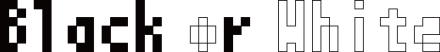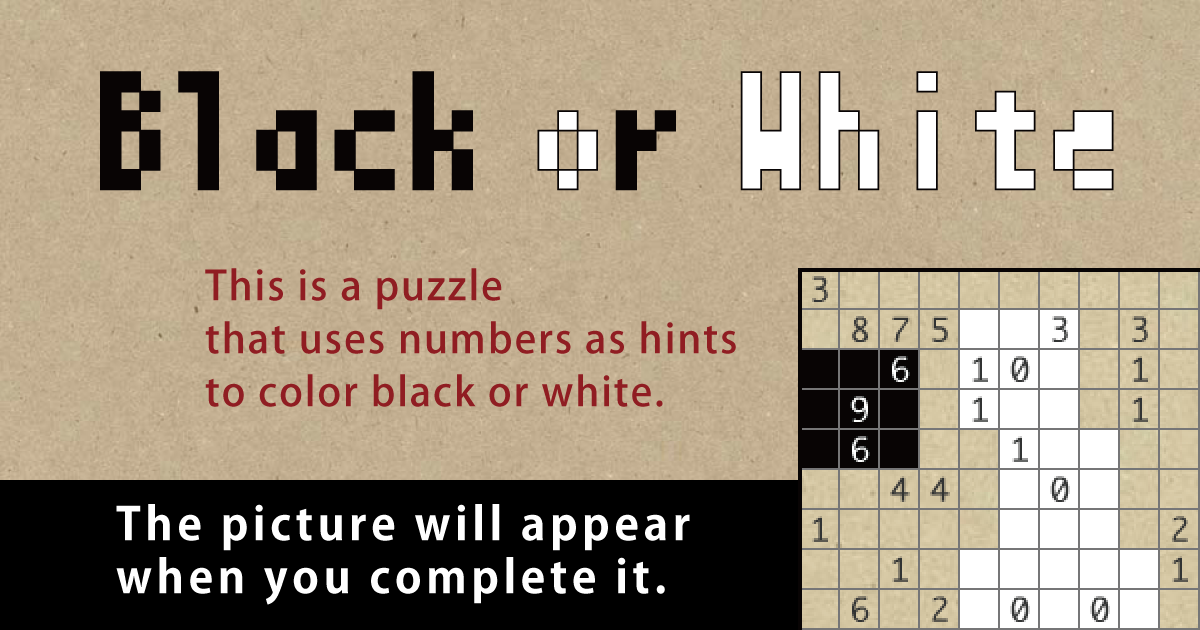Data synchronization with the app version “Black or White mobile”
You can synchronize the data “which puzzles you solved” with the browser version by entering the user ID and passcode of the app version “Black or White mobile”.
If both the data of this site and the data of the app version are present, the two data will be merged and stored.
We recommend that you write down the user ID and passcode somewhere.
Upload and download solved data (checkmark)
Solved data (data of which puzzles you solved) is stored in the browser’s local storage.
You can download the solved data from the old site and upload it here to take over.
Click here to go download page of the old site.
If both the data from this site and the data from the old site exist, the two data will be merged and stored.
Upload
Upload the solved data.
You can also upload data from old sites.
If you change the environment such as browser or PC, please upload in the changed environment.
( “shirokuro_cleared.txt” only. Please do not upload any other data. )
Download
You can download the solved data.
If you want to change the environment such as browser or PC, please download from here and upload in the changed environment.